Here you can see the effect in game, it looks much better.

I can only get this to work with Vluzacn's ZHLT compile tools Get them here
First make a flat null textured box about the size of the tree.
Texture the side that faces the light as {SHRUB1A and in face properties use fit to fill the whole face. (you can use any transparent texure that begins with { )
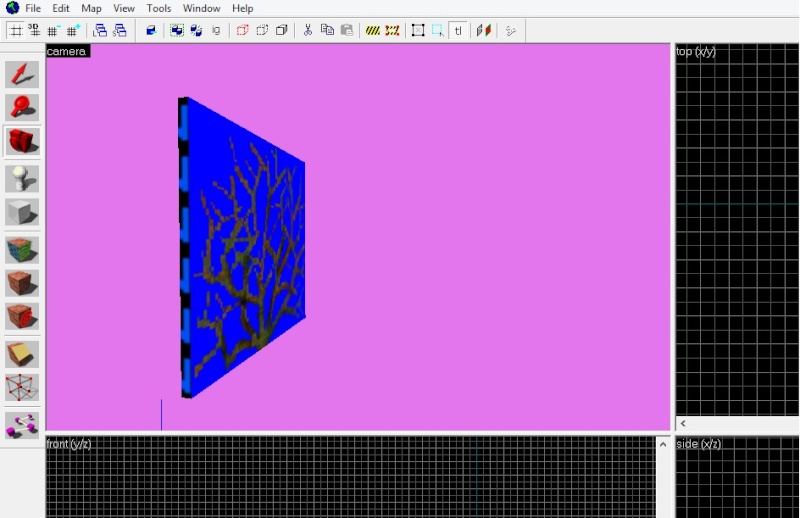
Now make the brush a func_illusionary with these settings
Render Fx = normal
Render mode = soild
Fx amount = 0
Light flags = Opaque (Blocks Light)
Add a wood brush for clipping, make this a func_wall but use the same settings as above.
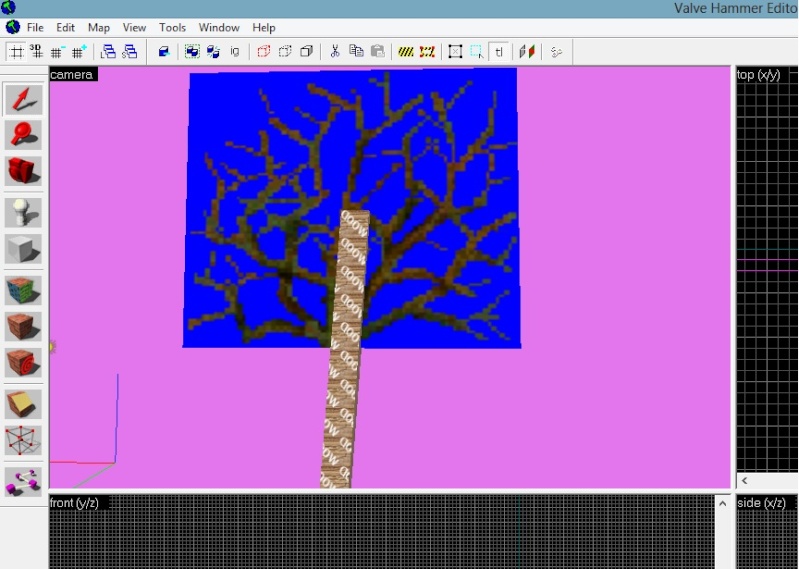
add your model and then set your light_environment as below pic, you will need to play around with the yaw to get the light in the correct direction.
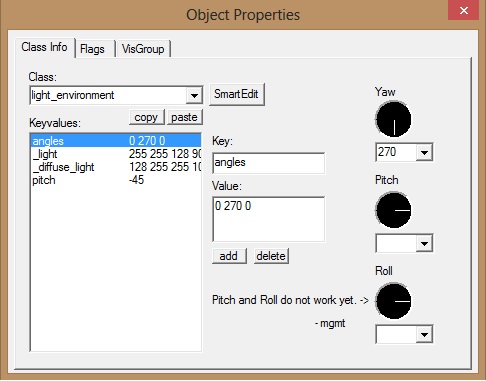
Thats it just compile.
Sample rmf here Click to view attachment