|
Func_door_rotating, Func_door - How To Make A Door |
 21/04/2012 - 16:31:27 |
Post
#1 21/04/2012 - 16:31:27 |
Post
#1
|
|
|
Group: Member Posts: 19 Joined: 31/03/2012 |
func_door - How to open a door with button?
First we need to create a door. link. Click it and Tie to Entity, CTRL+T set class to func_door Name- write a name for the door, so when the button is pressed the door will be triggered. Speed - 100/150 or less Move Sound - at your choice ( you can leave it default) Stop Sound - at your choice ( you can leave it default) Lip - default is 4, but you can change it if you want. Now create another brush with button texture and press CTRL+T, set class to Func_button. link Target - write the name from the door here. Go to Flags and select Don't move. func_door_rotating - How to create a door? First we need to create a door. link. Now find the origin texture (IMG:http://mappers.cosy-climbing.net/image/origin.gif) and make another brush in the center of the door link Select both brushes and Tie them Entity, CTRL+T set class to func_door_rotating Move Sound - at your choice Stop Sound - at your choice Speed - 100/150 or less Delay before close - at your choice, but 4 is good. Go to Flags and select Toggle This post has been edited by PsYxOpAt: 22/04/2012 - 05:49:30 |
|
|
|
2 User(s) are reading this topic (2 Guests and 0 Anonymous Users)
0 Members:
   |

|
Lo-Fi Version |
Skin © Chapo
|