Maps Details : How to
[ All Informations about the map : Author, Hits, Views, Click'n Play Button, Related Maps, ... ]

- (1) Title of the Map.
- (2) Mainscreen of the Map.
- (3) Author's name of the Map, Hits stats and View stats.
- (4) Download Button. ( Zip Download on computer )
- (5) Click'n Play Button. ( Download , Install in corrects folders, and Launch the game )
- (6) Ftp Server Button. ( Download directly on Ftp server )
- (7) M F L : Mapbox, Favorite and Follow List ( More informations )
Tips :
-
 Help : Link to this thread.
Help : Link to this thread. -
 See Versions Maps ( More informations )
See Versions Maps ( More informations ) -
 See Related Maps ( More informations )
See Related Maps ( More informations ) -
 The map is corrupted, or some files are missing.
The map is corrupted, or some files are missing. -
 Creative Commons Licence
Creative Commons Licence

[ Share the Map on Facebook, Google+, Use Graphix to promote your map, ... ]

- (8) Facebook Like.
- (9) Graphix : To promote the map on other sites. ( Graphix : How To ).


- (10) Share on Tweeter.
- (11) Comments on the map.
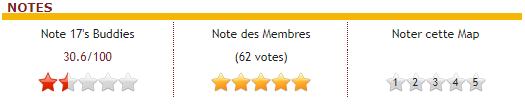
[ Note - Vote for the Map ]
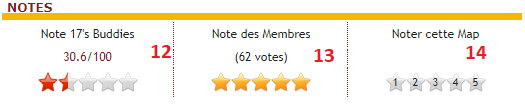
- (12) Global note, based on the download, views, notes, comments, etc...
- (13) Global note by the members.
- (14) Add your own note
 .
.
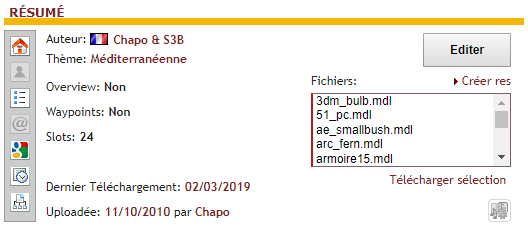
[ All about the map ]
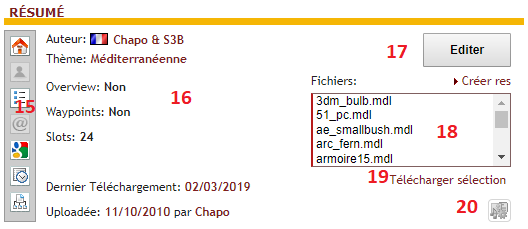
- (15) ToolBar (Click on button to access function).
. : Author's website.
: Author's website.
. : Author's profile.
: Author's profile.
. : All maps from this Author.
: All maps from this Author.
. : Author's mail.
: Author's mail.
. : Map Google search.
: Map Google search.
. : Report other versions of this map. ( More informations )
: Report other versions of this map. ( More informations )
. : Report similar maps . ( More informations )
: Report similar maps . ( More informations ) - (16) Informations about the map ( Author, slots, waypoints, last download, etc... ).
Note that Playlist 17b was used when 17b hosted game servers but isn't used anymore. - (17) Edit Button.
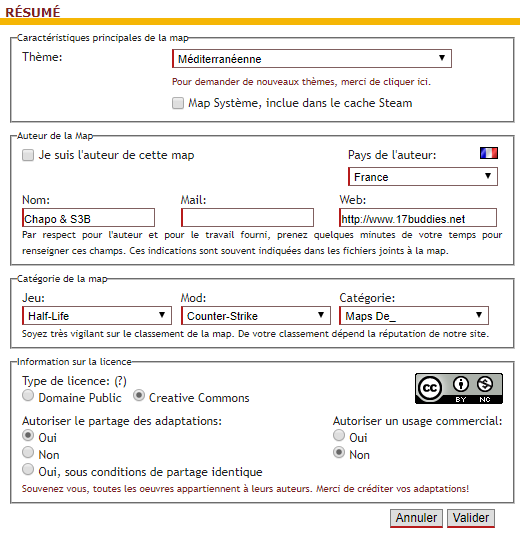
- (18) Files included in the Map's zip.
- (19) Download only file selected in (18).
- (20)
 Preview Tool : How To
Preview Tool : How To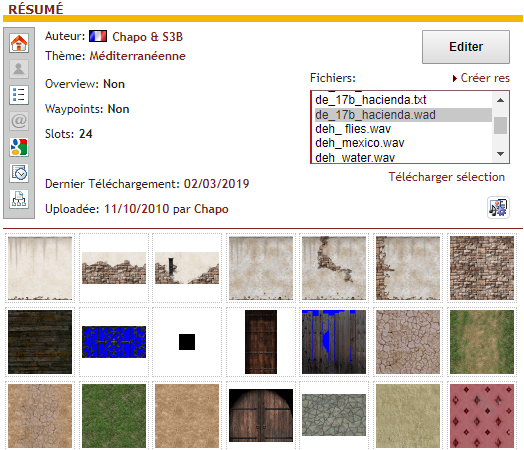
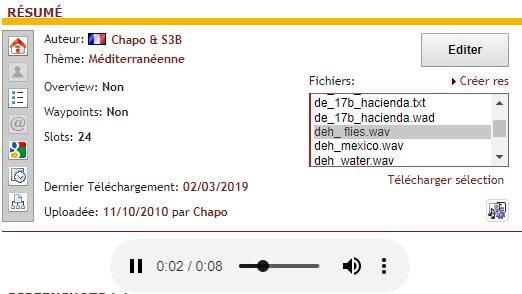
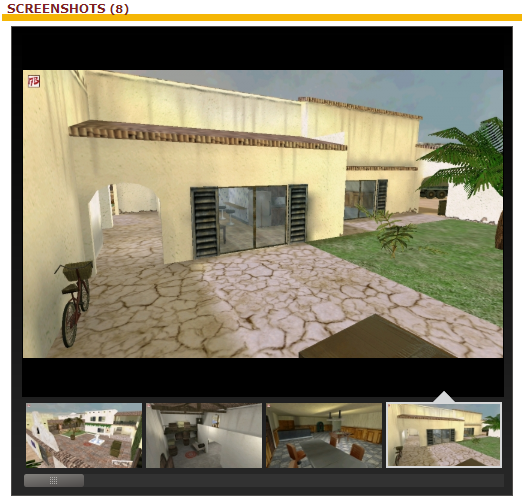
[ All screenshots]
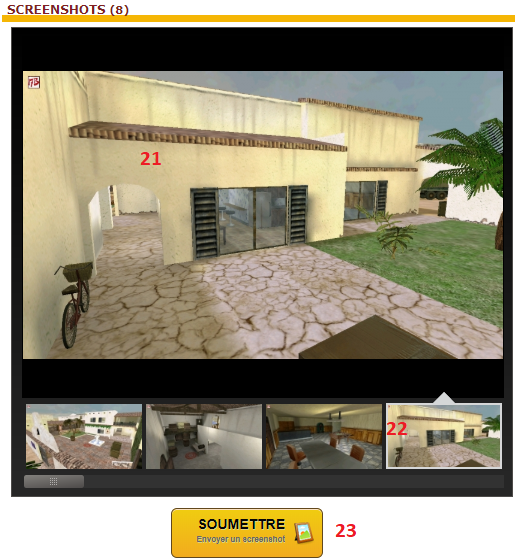
- (21) Screenshot.
- (22) Other screenshots.
- (23) Upload a screenshot.
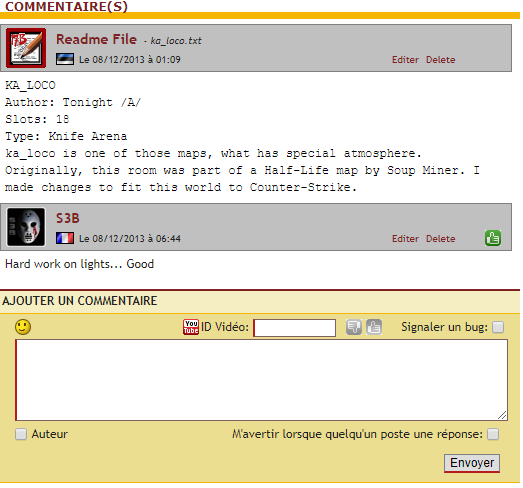
[ All Comments]
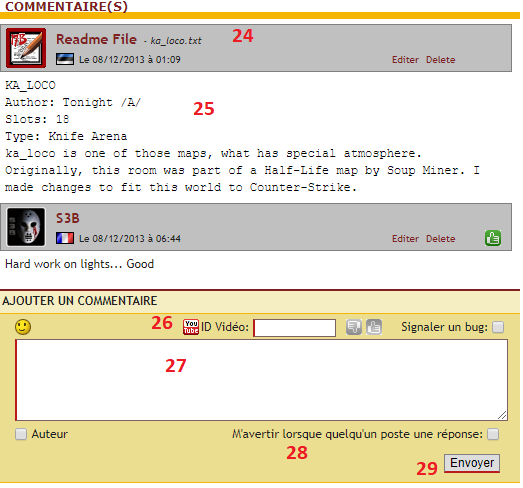
- (24) Comment's name & Date ( In this example, the 1st post is the ka_loco.txt included in zip ).
- (25) The comment.
- (26)
 Add a Youtube Video of map ( Ex : http://www.youtube.com/watch?v=D5sY0MVDq8c , Id is D5sY0MVDq8c )
Add a Youtube Video of map ( Ex : http://www.youtube.com/watch?v=D5sY0MVDq8c , Id is D5sY0MVDq8c ) - (27) Enter your comment.
- (28) If you want to follow the comments, check Notify me when someone answers.
When you click on this button, map is automatically added to your "UserList" ( More informations ) - (29) Submit button.
Tips :

-
 Negative comment. Influence the global note.
Negative comment. Influence the global note. -
 Positive comment. Influence the global note.
Positive comment. Influence the global note. - Check Report a bug, if the map crashed, or file missing.
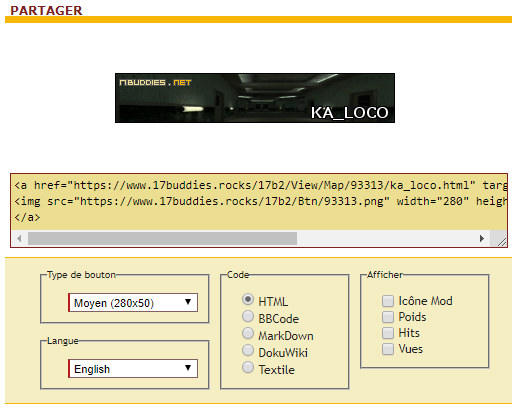
[ Graphix to promote your map ]
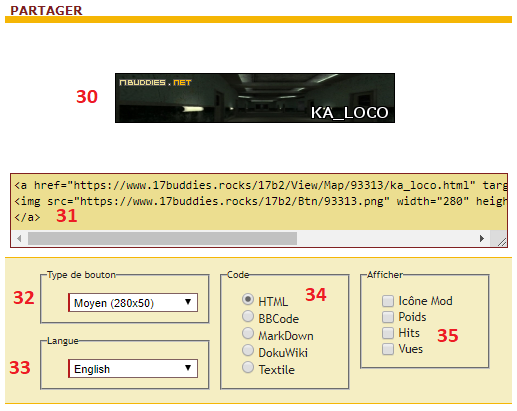
- (30) The obtained image.
- (31) The code to copy on other Website.
- (32) Choose the image's size.
- (33) Choose a language.
- (34) Choose code type (note that BBCode is interpreted on almost all boards and MarkDown is the one used on Banana forum).
- (35) Informations shown in image.
Created by S3B - 2013
Updated by Chapo - 2019