|
How To Set Your Steam Profile Link Correctly? |
 13/01/2024 - 16:37:27 |
Post
#1 13/01/2024 - 16:37:27 |
Post
#1
|
|
|
Group: Advanced Posts: 23 Joined: 05/03/2016 |
Hi there,
This might be a noob question but I seem to not be able to correctly set my Steam profile URL inside my profile settings. When I copy the link of my Steam profile, which is the steamID64 ( https://steamcommunity.com/profiles/76561197990716275 ), the site automatically transforms it into https://steamcommunity.com/id/https://steam...561197990716275 So the forum puts "https://steamcommunity.com/id/" in front of whatever you type in that box. I also tried using my steam3ID & steamID32 without succes. Can't for the life of me figure out any link that starts with "https://steamcommunity.com/id/" that would lead to my Steam profile... Am I really being daft or is this site not up to date with possibly renewed URL structure of Steam profiles? |
|
|
|
 02/02/2024 - 12:44:57 |
Post
#2 02/02/2024 - 12:44:57 |
Post
#2
|
|
|
Group: Member Posts: 1 Joined: 02/02/2024 |
Did you try using another web browser?
|
|
|
|
 03/02/2024 - 18:06:48 |
Post
#3 03/02/2024 - 18:06:48 |
Post
#3
|
|
|
Group: Advanced Posts: 23 Joined: 05/03/2016 |
I didn't before your comment.
Now that I did I can tell it's the same. I'm pretty sure the url structure of Steam profiles were different at the time this site, and in particular this function, saw the daylight. And it haven't been changed ever since. I have fouund a couuple of 17buddies users with working Steam profile links in their account: https://www.17buddies.rocks/17b2/View/User/...89/x/index.html https://www.17buddies.rocks/17b2/View/User/...17/x/index.html Looks like it can only work if you set a custom url, which is a function inside Steam, since all their Steam prrofles contain "id" and then a chosen nickname behind it, instead of the default "profiles" and then a big number behind it. |
|
|
|
 22/02/2024 - 13:41:36 |
Post
#4 22/02/2024 - 13:41:36 |
Post
#4
|
|
|
Group: Member Posts: 138 Joined: 25/11/2011 |
Unfortunately no one is willing to help you (IMG:style_emoticons/default/sad.gif)
|
|
|
|
 24/02/2024 - 16:34:17 |
Post
#5 24/02/2024 - 16:34:17 |
Post
#5
|
|
|
Group: Advanced Posts: 23 Joined: 05/03/2016 |
Basicly all that needs to be done is the removal of the prefix ( read OP for this ). Then all Steam URL's, default and custom, will be displayed correctly.
P.s.: I'm used to that so don't worry too much. |
|
|
|
 01/07/2024 - 10:29:29 |
Post
#6 01/07/2024 - 10:29:29 |
Post
#6
|
|
|
Group: Member Posts: 1 Joined: 26/06/2024 |
Sharing an older.rar archive backup could be useful for those who want access to additional map stuff from the game, even if it's not the latest version. Please be aware that there may be distribution or license restrictions.
|
|
|
|
 20/09/2024 - 04:36:51 |
Post
#7 20/09/2024 - 04:36:51 |
Post
#7
|
|
|
Group: Member Posts: 1 Joined: 20/09/2024 |
Hi there, This might be a noob question but I seem to not be able to correctly set my Steam profile URL inside my profile settings. When I copy the link of my Steam profile, which is the steamID64 ( https://steamcommunity.com/profiles/76561197990716275 ), the site automatically transforms it into https://steamcommunity.com/id/https://steam...561197990716275 rice purity test So the forum puts "https://steamcommunity.com/id/" in front of whatever you type in that box. I also tried using my steam3ID & steamID32 without succes. Can't for the life of me figure out any link that starts with "https://steamcommunity.com/id/" that would lead to my Steam profile... Am I really being daft or is this site not up to date with possibly renewed URL structure of Steam profiles? It seems like the forum only accepts custom URLs starting with "https://steamcommunity.com/id/". If you haven't set a custom URL, you'll need to do that in your Steam profile settings. Otherwise, you can just share your SteamID64 link directly without using the forum's format. Hope this helps! |
|
|
|
 21/09/2024 - 14:27:18 |
Post
#8 21/09/2024 - 14:27:18 |
Post
#8
|
|
|
Group: Advanced Posts: 23 Joined: 05/03/2016 |
It seems like the forum only accepts custom URLs starting with "https://steamcommunity.com/id/". If you haven't set a custom URL, you'll need to do that in your Steam profile settings. Hope this helps! It certainly helps but I figured that out myself in post #3 ( bottom 2 lines ). I just haven't found the urge yet to actually set a custom URL... Maybe when the site will regain credibility when the download issue is resolved to it's original intended state instead of the proposed bypass-way. Otherwise, you can just share your SteamID64 link directly without using the forum's format. i guess I can just type it in the "Web Site" fiield 1 line underneeth the "Steam Page" one. All we bloody need is 1 moderator who can & WILL fix stuff as small as this but the official support here these days is atrocious to say the least! Greetz, rUsHnUt. This post has been edited by rUsHnUt: 21/09/2024 - 14:31:20 |
|
|
|
 15/04/2025 - 06:01:45 |
Post
#9 15/04/2025 - 06:01:45 |
Post
#9
|
|
|
Group: Member Posts: 1 Joined: 15/04/2025 |
Here’s how to do it:
This post has been edited by LiveWire: 15/04/2025 - 17:36:39 |
|
|
|
 15/04/2025 - 13:19:17 |
Post
#10 15/04/2025 - 13:19:17 |
Post
#10
|
|
|
Group: Advanced Posts: 23 Joined: 05/03/2016 |
Here’s how to do it: ... Thanks for the response but I wasn't looking for detailed instructions on how to set a custom Steam URL. If you've read all the posts in this thread you would have seen that there's a problem with the site's profile setup when entering a non-custom Steam profile link in the box. As long as the forum automatically puts "https://steamcommunity.com/id/" in front of it, original Steam URL's ( those with a big number ) will never work since they never contain "id". This post has been edited by qoLmE: 15/04/2025 - 13:19:41 |
|
|
|
 15/04/2025 - 17:36:02 |
Post
#11 15/04/2025 - 17:36:02 |
Post
#11
|
|
|
Group: Advanced Posts: 131 Joined: 28/07/2013 |
qoLmE its most likely an AI written post just to post spam links,
|
|
|
|
 16/04/2025 - 05:28:48 |
Post
#12 16/04/2025 - 05:28:48 |
Post
#12
|
|
|
Group: Advanced Posts: 23 Joined: 05/03/2016 |
qoLmE its most likely an AI written post just to post spam links, Yeah the second part about the "rice ritual" or whatever that was, is what made me a little suspicious. I have the feeling this AI thing era is gonna do more harm than it is going to be beneficial. I've seen you've edited that post again ( yesterday I think you've kept the text after the instructions but only changed the link to community.17buddies.rocks ). Now you've decided to only keep the instructions as at least the provided information, as far as I know, is indeed correct. |
|
|
|
 16/04/2025 - 21:33:31 |
Post
#13 16/04/2025 - 21:33:31 |
Post
#13
|
|
|
Group: Advanced Posts: 131 Joined: 28/07/2013 |
I think your right but I cant see it going away, I use chatgpt instead of google now but I find its often wrong or outdated info but still quicker than google which is useless now.
|
|
|
|
2 User(s) are reading this topic (2 Guests and 0 Anonymous Users)
0 Members:
  |

|
Lo-Fi Version |
Skin © Chapo
|