How To Set Your Steam Profile Link Correctly? |
 13/01/2024 - 16:37:27 |
Post
#1 13/01/2024 - 16:37:27 |
Post
#1
|
|
|
Group: Member Posts: 9 Joined: 05/03/2016 |
Hi there,
This might be a noob question but I seem to not be able to correctly set my Steam profile URL inside my profile settings. When I copy the link of my Steam profile, which is the steamID64 ( https://steamcommunity.com/profiles/76561197990716275 ), the site automatically transforms it into https://steamcommunity.com/id/https://steam...561197990716275 So the forum puts "https://steamcommunity.com/id/" in front of whatever you type in that box. I also tried using my steam3ID & steamID32 without succes. Can't for the life of me figure out any link that starts with "https://steamcommunity.com/id/" that would lead to my Steam profile... Am I really being daft or is this site not up to date with possibly renewed URL structure of Steam profiles? |
|
|
|
 |
Replies
 24/02/2024 - 16:34:17 |
Post
#2 24/02/2024 - 16:34:17 |
Post
#2
|
|
|
Group: Member Posts: 9 Joined: 05/03/2016 |
Basicly all that needs to be done is the removal of the prefix ( read OP for this ). Then all Steam URL's, default and custom, will be displayed correctly.
P.s.: I'm used to that so don't worry too much. |
|
|
|
Posts in this topic
 rUsHnUt How To Set Your Steam Profile Link Correctly? 13/01/2024 - 16:37:27
rUsHnUt How To Set Your Steam Profile Link Correctly? 13/01/2024 - 16:37:27
 fethiye Did you try using another web browser? 02/02/2024 - 12:44:57
fethiye Did you try using another web browser? 02/02/2024 - 12:44:57
 rUsHnUt I didn't before your comment.
Now that I did I... 03/02/2024 - 18:06:48
rUsHnUt I didn't before your comment.
Now that I did I... 03/02/2024 - 18:06:48
 Safety1st Unfortunately no one is willing to help you 22/02/2024 - 13:41:36
Safety1st Unfortunately no one is willing to help you 22/02/2024 - 13:41:363 User(s) are reading this topic (3 Guests and 0 Anonymous Users)
0 Members:
  |

|
Lo-Fi Version |
Skin © Chapo
|