|
Wad Download Problem |
 17/08/2015 - 09:25:26 |
Post
#1 17/08/2015 - 09:25:26 |
Post
#1
|
|
|
Group: Member Posts: 22 Joined: 14/09/2013 Team: 17b Addict |
Hi. I have some weirdo problem with my recent released map called 'awp_india_2015" .
Apparently, the problem is the .wad file wich can't be downloaded from the server because it will crash the game. If i have the .wad downloaded mannualy, the game won't crash because there is no need to download wad file.. but if i don't have it manually, it will download the file a few seconds and make some empty folder in cstrike called 'name.wad' , and the game crashes. Does anyone know why appear this problem right now? I've searched about empty wad name folders.. and i found only discutions about engine updates.. but that isn't helpful. - again, sorry for poor english. PS: I'm steam on. |
|
|
|
 18/08/2015 - 12:59:22 |
Post
#2 18/08/2015 - 12:59:22 |
Post
#2
|
|
|
Group: Advanced Posts: 20 Joined: 27/07/2012 |
d@rc@, it seems you found the original HL bug reports of this problem at https://github.com/ValveSoftware/halflife/issues/160 and https://github.com/ValveSoftware/halflife/issues/234 It's sad that the problem has re-appeared. To be honest I don't think Valve care that much about fixing it. The best advice is to make your players aware of the problem and have them delete the empty folders.
I believe the main reason the empty folders are created is when the client fails to download a map from a fastdl server and then tries to download the map directly from the CS server. |
|
|
|
 18/08/2015 - 14:13:44 |
Post
#3 18/08/2015 - 14:13:44 |
Post
#3
|
|
|
Group: 17 Buddies Posts: 18 534 Joined: 27/12/2003 Team: Dev. 17b |
Do you use fastdownload on your server ?
If so, try to add a path before your wad name in res file not sure that "cstrike/india15.wad" will fix the problem (wad will be downloaded in the wrong place) but perhaps "./india145.wad" will do. |
|
|
|
 20/08/2015 - 18:23:07 |
Post
#4 20/08/2015 - 18:23:07 |
Post
#4
|
|
|
Group: Member Posts: 22 Joined: 14/09/2013 Team: 17b Addict |
I try without fastdownload.. because if it's not working without, then neither..
@ The wad is downloaded in cstrike as where it belongs.. but as a empty folder not .wad format. |
|
|
|
 20/08/2015 - 18:45:44 |
Post
#5 20/08/2015 - 18:45:44 |
Post
#5
|
|
|
Group: Advanced Posts: 125 Joined: 28/07/2013 |
Hey up, does it have weird text, full stops, capital letters or spaces in any of the filenames?
|
|
|
|
 21/08/2015 - 16:34:34 |
Post
#6 21/08/2015 - 16:34:34 |
Post
#6
|
|
|
Group: Member Posts: 22 Joined: 14/09/2013 Team: 17b Addict |
No.. none of those
|
|
|
|
 29/12/2015 - 14:33:51 |
Post
#7 29/12/2015 - 14:33:51 |
Post
#7
|
|
|
Group: Advanced Posts: 127 Joined: 25/11/2011 |
May be your gfx.wad just get corrupted?..
|
|
|
|
 29/12/2015 - 15:28:00 |
Post
#8 29/12/2015 - 15:28:00 |
Post
#8
|
|
|
Group: Advanced Posts: 125 Joined: 28/07/2013 |
Seen this pop up a few times now, if Verify Integrity of Game Cache doesnt fix it try this.
http://steamcommunity.com/app/10/discussio...76145695500523/ QUOTE Exit Steam entirely.
Browse to your Steam installation (Usually C:\Program Files(x86)\Steam\) Rename the "steamapps" folder to "old_steamapps" Re-launch Steam and re-install the game. Once the installation is complete, test the issue. If this resolves the issue, you may copy the new files into the "old_steamapps" folder and rename it to "steamapps" to restore your other games without re-downloading. If the issue is not resolved, you can rename the folder back to avoid having to re-install other games. -------------------------------------------------------------------------------------------------------------------------------------- If renaming the "steamapps" folder and reinstalling the game resolves the issue, you may do the following to restore other games without re-downloading them: Exit Steam entirely again. Open the "steamapps" folder, press CTRL+A (select all), then CTRL+X (cut). Open the "old_steamapps" folder, and press CTRL+V (paste). This will move all of the new files into the old folder. When Windows asks, allow files to be overwritten with the new ones - this will replace corrupted files in the "old_steamapps" folder. Delete "steamapps" and rename "old_steamapps" to "steamapps" Re-open Steam and your games should be restored in working condition. If you have any further questions, please let us know - we will be happy to assist you. This post has been edited by LiveWire: 29/12/2015 - 15:28:54 |
|
|
|
2 User(s) are reading this topic (2 Guests and 0 Anonymous Users)
0 Members:
  |

|
Lo-Fi Version |
Skin © Chapo
|