Comments Notification |
 17/11/2013 - 20:44:10 |
Post
#1 17/11/2013 - 20:44:10 |
Post
#1
|
|
|
Group: 17 Buddies Posts: 18 534 Joined: 27/12/2003 Team: Dev. 17b |
You all know our different Personnal lists (M F L) where you can add maps for mass downloading, share or other use (*).
Now, at the top of your Favorite and User List you can see notification settings (same in Favorites or User List). When you check one of those boxes (there is no Ok button: changed are saved automaticaly), you will be notified by mail and/or private message each time a user post a new comment in one of the maps presents in your list.  ScreenShot036.jpg ( 63.69K )
Number of downloads: 159
ScreenShot036.jpg ( 63.69K )
Number of downloads: 159Enjoy (IMG:http://forum.17buddies.rocks/style_emoticons/default/icon_jap.gif) (*) You can add a map in each list by clicking on one of buttons below visibles almost everywhere on 17b. (IMG:http://forum.17buddies.net/uploads/monthly_06_2011/post-2-1307634120.png) Mapbox: Maps in this list can be downloaded in one click, but can't be shared. This list is private. Favorites: When you add a map in this list it increase map's note. This list can be shared (graphic, bbcode, html, etc...). User List: When you add a map in this list it doesn't increase map's note but this list is still sharable. All those lists can be accessed by clicking on each link "MY SELECTIONS" in left menu |
|
|
|
 |
Replies
 21/11/2013 - 08:05:12 |
Post
#2 21/11/2013 - 08:05:12 |
Post
#2
|
|
|
Group: 17 Buddies Posts: 18 534 Joined: 27/12/2003 Team: Dev. 17b |
It depends what you want to do:
Mapbox: add maps in this box and download full package in one click. Favorites: Want to promote, follow or share maps. Adding a map in this box increase 17b note. UserList: Want to follow or share maps. Adding a map in this box doesn't increase 17b note. For example, it can be usefull if you want to follow comments of a bugged map. Each of Favorites or UserList allow you to share maps on other forums in one click: Add a map in one of those lists, select an option and copy/paste code (html, bbcode, etc...depending of your blog or forum) where you want it to be visible: "Graphix" to produce a list like that: (IMG:http://www.17buddies.net/17b2/Btn/2/0/0/0/en/51538.png) (IMG:http://www.17buddies.net/17b2/Btn/2/0/0/0/en/92944.png) (IMG:http://www.17buddies.net/17b2/Btn/2/0/0/0/en/92961.png) (IMG:http://www.17buddies.net/17b2/Btn/2/0/0/0/en/92989.png) (IMG:http://www.17buddies.net/17b2/Btn/2/0/0/0/en/92913.png) (IMG:http://www.17buddies.net/17b2/Btn/2/0/0/0/en/92886.png) (IMG:http://www.17buddies.net/17b2/Btn/2/0/0/0/en/92885.png) BBCode to produce a list like that:
In those two modes, when published, you can of course delete and add maps in your list, as you want. Published maps will still be available in other forums. If you select "Share", a link to your list will be available. Each modification of this list is visible where you posted it. http://www.17buddies.net/17b2/View/UserList/2/2/1/index.html This is my list, which i used to create lists above. Now I have deleted them and keep only de_17b_hacienda. Modification is now visible in my list. |
|
|
|
Posts in this topic
 Chapo Comments Notification 17/11/2013 - 20:44:10
Chapo Comments Notification 17/11/2013 - 20:44:10
 warning QUOTE Favorites: When you add a map in this list i... 20/11/2013 - 03:19:22
warning QUOTE Favorites: When you add a map in this list i... 20/11/2013 - 03:19:22
 Chapo Each time somebody adds a map to his favorites lis... 20/11/2013 - 06:27:21
Chapo Each time somebody adds a map to his favorites lis... 20/11/2013 - 06:27:21
 warning So which one is more convenient and better to use? 20/11/2013 - 23:41:51
warning So which one is more convenient and better to use? 20/11/2013 - 23:41:51

 Sajin Gaming QUOTE (Chapo @ 21/11/2013 - 09:05... 27/11/2013 - 17:40:52
Sajin Gaming QUOTE (Chapo @ 21/11/2013 - 09:05... 27/11/2013 - 17:40:52
 Chapo I have changed the way lists work:
For "Favo... 30/11/2013 - 20:24:06
Chapo I have changed the way lists work:
For "Favo... 30/11/2013 - 20:24:06
 S3B ( ) 01/12/2013 - 18:46:11
S3B ( ) 01/12/2013 - 18:46:112 User(s) are reading this topic (2 Guests and 0 Anonymous Users)
0 Members:
  |

|
Lo-Fi Version |
Skin © Chapo
|