|
Cs:go Sdk Hammer : Gameinfo.txt Not Found |
 26/10/2012 - 20:17:38 |
Post
#1 26/10/2012 - 20:17:38 |
Post
#1
|
|
|
Group: Member Posts: 126 Joined: 22/11/2005 |
Hi,
See the error : (IMG:http://img547.imageshack.us/img547/6697/gameinfo.png) And notice than both pathes differs at "Program Files" and "Program Files(x86)". I've tried every classic things such as delete file and run the game, verify files integrity, restart steam, restart computer... Any idea ? |
|
|
|
 27/10/2012 - 09:11:50 |
Post
#2 27/10/2012 - 09:11:50 |
Post
#2
|
|
|
Group: 17 Buddies Posts: 18 535 Joined: 27/12/2003 Team: Dev. 17b |
What to you have after your -game option in your config file ?
|
|
|
|
 27/10/2012 - 10:10:58 |
Post
#3 27/10/2012 - 10:10:58 |
Post
#3
|
|
|
Group: Member Posts: 19 Joined: 19/12/2010 |
Hi DokTor (IMG:http://forum.17buddies.rocks/style_emoticons/default/smile.gif)
For some reason, your posted picture is not showing on my screen (I get a generic picture with domain unregistered), so I can't see the error that you are having. However, judging from your thread title, I will try to help in the best possible way (IMG:http://forum.17buddies.rocks/style_emoticons/default/biggrin.gif) This error usually happens when you change the location of your steam install (reinstalling steam to a different location, changing hard disk, reinstalling operating system...) I see that you already tried to run CSGO at least once, and tried verifying game cache and refreshing SDK content; nothing worked you're saying. What you can do is go to your CSGO folder, specifically \steamapps\common\Counter-Strike Global Offensive\bin and locate the file GameConfig.txt. Open this file and make sure that the paths inside are pointing to your CSGO correct location (game directory, fgd,...) as, most probably, the error will be that the paths will be pointing to another location. Correct the paths manually if necessary. Save the file and try now to launch yor SDK. Hope this helps Will2k |
|
|
|
 27/10/2012 - 10:29:31 |
Post
#4 27/10/2012 - 10:29:31 |
Post
#4
|
|
|
Group: Member Posts: 126 Joined: 22/11/2005 |
Thanks.
Pathes in that file were : "GameDir" "C:\Program Files\Steam\steamapps\common\Counter-Strike Global Offensive\csgo" Addind ' (x86)' works like a charm. Anyway i have never changed any steam folder name or path. Thanks again (IMG:http://forum.17buddies.rocks/style_emoticons/default/smile.gif) |
|
|
|
 27/10/2012 - 10:47:13 |
Post
#5 27/10/2012 - 10:47:13 |
Post
#5
|
|
|
Group: Member Posts: 19 Joined: 19/12/2010 |
Thanks. Pathes in that file were : "GameDir" "C:\Program Files\Steam\steamapps\common\Counter-Strike Global Offensive\csgo" Addind ' (x86)' works like a charm. Anyway i have never changed any steam folder name or path. Thanks again (IMG:http://forum.17buddies.rocks/style_emoticons/default/smile.gif) You're welcome (IMG:http://forum.17buddies.rocks/style_emoticons/default/smile.gif) Glad that it worked out. Also keep in mind that CSGO SDK still has lots of bugs, so don't be surprised if something goes wrong along the way (IMG:http://forum.17buddies.rocks/style_emoticons/default/sad.gif) |
|
|
|
 27/10/2012 - 14:35:12 |
Post
#6 27/10/2012 - 14:35:12 |
Post
#6
|
|
|
Group: Member Posts: 126 Joined: 22/11/2005 |
It gonna be my first steps in mapping, so, i am the bug (IMG:http://forum.17buddies.rocks/style_emoticons/default/icon_lol.gif)
|
|
|
|
 27/10/2012 - 20:51:01 |
Post
#7 27/10/2012 - 20:51:01 |
Post
#7
|
|
|
Group: Member Posts: 19 Joined: 19/12/2010 |
It gonna be my first steps in mapping, so, i am the bug (IMG:http://forum.17buddies.rocks/style_emoticons/default/icon_lol.gif) Hahaha (IMG:http://forum.17buddies.rocks/style_emoticons/default/icon_lol.gif) bon, ne vous inquiétez pas, nous avons tous commencé comme débutants (IMG:http://forum.17buddies.rocks/style_emoticons/default/icon_ane.gif) . Je vous conseille de lire les articles sur le "level design" sur le site "Valve Developer Community" si vous n'avez pas encore fait ceci. C'est un très bon point de départ pour tout mappeur débutant. VDC Vous pouvez également lire quelques tutoriels que j'ai écrit pour vous aider dans votre démarche de conception de niveau (consulter la partie tutorials sur mon site web) bonne chance et bon courage (IMG:http://forum.17buddies.rocks/style_emoticons/default/smile.gif) Will2k |
|
|
|
 11/11/2012 - 17:41:25 |
Post
#8 11/11/2012 - 17:41:25 |
Post
#8
|
|
|
Group: Member Posts: 499 Joined: 25/08/2008 |
quelqu'un aurais trouver un equivalent à bspDecompiler?
car je ne trouve rien pour décompiller un bsp pour réparer quelques maps qui bug! |
|
|
|
 11/11/2012 - 20:12:59 |
Post
#9 11/11/2012 - 20:12:59 |
Post
#9
|
|
|
Group: Member Posts: 19 Joined: 19/12/2010 |
quelqu'un aurais trouver un equivalent à bspDecompiler? car je ne trouve rien pour décompiller un bsp pour réparer quelques maps qui bug! Utilise ce programme pour décompiler les bsp même les plus récentes (Portal 2, CSGO,...) BSPSource Mais prends soin de contacter l'auteur original des maps et d'obtenir sa permission, avant de décompiler et reconstruire une map. Bonne chance Will2k |
|
|
|
 11/11/2012 - 20:24:12 |
Post
#10 11/11/2012 - 20:24:12 |
Post
#10
|
|
|
Group: Member Posts: 499 Joined: 25/08/2008 |
biensur c'est juste pour corriger quelques bugs!
merci en tous cas |
|
|
|
2 User(s) are reading this topic (2 Guests and 0 Anonymous Users)
0 Members:
   |

|
Lo-Fi Version |
Skin © Chapo
|