|
Activate The Console Developer - Csgo, Activer la console développeur |
 22/08/2012 - 15:27:14 |
Post
#1 22/08/2012 - 15:27:14 |
Post
#1
|
|||||
|
Group: 17 Buddies Posts: 1 200 Joined: 12/11/2007 Team: 17B addict |
Activate the console developer - Counter Strike : Global Offensive
Step 1 : Add "-console" in shortcut's launch, like this : Step 2 : Open your config.cfg file. You'll find it in 'Program files/Steam/SteamApps/common/Counter-Strike Global Offensive/csgo/cfg' Step 3 : Add 'bind "F1" "toggleconsole"' in your config.cfg. Step 4 : Run CsGo and activate the console ingame : Now, press F1 and the console appears (IMG:http://forum.17buddies.rocks/style_emoticons/default/wink.gif) |
||||
|
|
|||||
 22/08/2012 - 16:28:05 |
Post
#2 22/08/2012 - 16:28:05 |
Post
#2
|
|
|
Group: Member Posts: 126 Joined: 22/11/2005 |
Step 1 : Pas besoin de mettre ça sur un raccourci, sachant que le jeu ne s'ouvrira pas forcément toujours pas ce raccourci :
Steam : Library : clic droit sur cs:go, properties, set launch options. (IMG:http://img36.imageshack.us/img36/2622/cscoconsole.png) This post has been edited by DokTor: 22/08/2012 - 16:49:06 |
|
|
|
2 User(s) are reading this topic (2 Guests and 0 Anonymous Users)
0 Members:
   |

|
Lo-Fi Version |
Skin © Chapo
|