Join One (or Two) Areas In De_weeds_casbah? |
 29/07/2012 - 09:23:04 |
Post
#1 29/07/2012 - 09:23:04 |
Post
#1
|
|
|
Group: Member Posts: 14 Joined: 25/09/2011 Team: Swamp Buzzards |
Folks,
I recently uploaded a map that I had converted from Team Fortress Classic over to Counter-Strike. The map is one of the stock maps of TFC, "Casbah" (a.k.a. "Mideast"), and makes for some pretty fun bomb/defuse Counter-Strike games (IMG:http://forum.17buddies.rocks/style_emoticons/default/smile.gif) After playing the finished map conversion for a while, I've realized/thought that it would be a lot more fun if a specific area (or two) of the map was joined to another. Download the map here: http://www.17buddies.net/17b2/View/Map/822...eds_casbah.html ...and a screenshot of what I'm refering to is here: http://cloud-2.steampowered.com/ugc/115317...A495B4538233D6/ Anyhow, what I'm wondering is, does anyone have the capability to connect the two areas marked as "1" in the above-linked overview map screenshot? Possibly with a tunnel or hallway connecting the two areas? The two areas marked as "2" would also be nice if they were connected together in the same type of manner, but that one isn't really all that important (as there really isn't that much gameplay action in the area of the map to the right of the ">" arrow under the number "2"). Nevertheless, it would be nice if they were connected as well (using maybe a tunnel or hallway of sorts). Note that I do not have the original ".map" file, but I *think* that I can decompile the ".bsp" using Nemesis' "BSP Viewer" utility (IMG:http://forum.17buddies.rocks/style_emoticons/default/smile.gif) This post has been edited by Chapo: 29/07/2012 - 10:11:55
Reason for edit: added some 'post improvement'
|
|
|
|
 |
Replies
 19/03/2013 - 13:17:12 |
Post
#2 19/03/2013 - 13:17:12 |
Post
#2
|
|
|
Group: Member Posts: 34 Joined: 13/02/2012 Team: GunS|â„¢ |
yah.
CODE { "model" "*28" "origin" "0 500 0" "rendercolor" "0 0 255" "renderamt" "255" "rendermode" "4" "material" "1" "health" "1" "classname" "func_breakable" } Might I add. If you plan on duplicating the brush over and over again. You may only view the duplicated brush one at a time, this is why I have my notepad out, so I may copy it and paste and move on to the next position. If you have 2 of the same model or brush it won't show up in BSPviewer. Only work on one at a time and paste your satisfied result in notpad that way you can keep track of your work and when your done, then go back and paste it all back into with BSPedit. Don't forget to delete the origin out of the original! This post has been edited by .:T:.Mr_White: 19/03/2013 - 13:20:52 |
|
|
|
Posts in this topic
 Rich Nagel Join One (or Two) Areas In De_weeds_casbah? 29/07/2012 - 09:23:04
Rich Nagel Join One (or Two) Areas In De_weeds_casbah? 29/07/2012 - 09:23:04
 .:T:.Mr_White Hi rich,
BSP2MAP
Not all maps will work but you ... 09/09/2012 - 22:32:01
.:T:.Mr_White Hi rich,
BSP2MAP
Not all maps will work but you ... 09/09/2012 - 22:32:01

 Rich Nagel QUOTE (.:T:.Mr_White @ 09/09/2012 ... 09/09/2012 - 22:41:34
Rich Nagel QUOTE (.:T:.Mr_White @ 09/09/2012 ... 09/09/2012 - 22:41:34
 .:T:.Mr_White I will have a looky, not making any promises. 14/09/2012 - 21:41:44
.:T:.Mr_White I will have a looky, not making any promises. 14/09/2012 - 21:41:44

 Rich Nagel QUOTE (.:T:.Mr_White @ 14/09/2012 ... 14/09/2012 - 23:59:21
Rich Nagel QUOTE (.:T:.Mr_White @ 14/09/2012 ... 14/09/2012 - 23:59:21

 .:T:.Mr_White QUOTE (Rich Nagel @ 14/09/2012 - 14... 23/09/2012 - 03:31:56
.:T:.Mr_White QUOTE (Rich Nagel @ 14/09/2012 - 14... 23/09/2012 - 03:31:56

 Rich Nagel QUOTE (.:T:.Mr_White @ 22/09/2012 ... 23/09/2012 - 12:17:08
Rich Nagel QUOTE (.:T:.Mr_White @ 22/09/2012 ... 23/09/2012 - 12:17:08
 .:T:.Mr_White Np, you could even get crafty and add models and s... 23/09/2012 - 13:07:51
.:T:.Mr_White Np, you could even get crafty and add models and s... 23/09/2012 - 13:07:51
 .:T:.Mr_White You don't need an AAA brush to tie to an entit... 04/02/2013 - 11:36:31
.:T:.Mr_White You don't need an AAA brush to tie to an entit... 04/02/2013 - 11:36:31
 Rich Nagel @Milburn,
Sorry for not replying to your old post... 05/02/2013 - 03:02:55
Rich Nagel @Milburn,
Sorry for not replying to your old post... 05/02/2013 - 03:02:55
 .:T:.Mr_White That is correct Rich but what I've been trying... 16/03/2013 - 01:15:37
.:T:.Mr_White That is correct Rich but what I've been trying... 16/03/2013 - 01:15:37

 Rich Nagel Ahhh... I think I'm now understanding what you... 16/03/2013 - 03:58:37
Rich Nagel Ahhh... I think I'm now understanding what you... 16/03/2013 - 03:58:37
 Rich Nagel Folks,
I FINALLY got off of my butt and added tel... 18/08/2014 - 05:12:02
Rich Nagel Folks,
I FINALLY got off of my butt and added tel... 18/08/2014 - 05:12:02
 Chapo Where can modified version be found? oO 18/08/2014 - 09:03:57
Chapo Where can modified version be found? oO 18/08/2014 - 09:03:57
 Rich Nagel QUOTE (Chapo @ 18/08/2014 - 03:03... 18/08/2014 - 18:15:43
Rich Nagel QUOTE (Chapo @ 18/08/2014 - 03:03... 18/08/2014 - 18:15:43
 Barter QUOTE (Rich Nagel @ 18/08/2014 - 18... 24/10/2016 - 08:10:18
Barter QUOTE (Rich Nagel @ 18/08/2014 - 18... 24/10/2016 - 08:10:182 User(s) are reading this topic (2 Guests and 0 Anonymous Users)
0 Members:
  |

|
Lo-Fi Version |
Skin © Chapo
|