|
Texture Application Tool |
 21/04/2012 - 16:30:51 |
Post
#1 21/04/2012 - 16:30:51 |
Post
#1
|
|
|
Group: Member Posts: 19 Joined: 31/03/2012 |
The texture application tool allows you to change the settings of textures on selected brush surfaces.
1. Find the brush you want to change and mark the brush with Selection tool. 2. Now launch the Texture Application tool. (IMG:http://cosy-climbing.net/img/psyxopat/image/images.jpeg) Now the texture application will appear, also known as Face properties. 3. Click the face you want to edit in the 3D-view. By holding down CTRL you can select more than one face. link You can select the whole brush by holding down SHIFT while clicking the brush. You can also simply mark the brush before you launch the Texture Application and they will all be marked. 4. Select a brush side and click the browse button in the Face Properties. link Now select the texture that you wish to apply to the marked surface. To apply the texture to the selected surface, simply click the button Apply. |
|
|
|
2 User(s) are reading this topic (2 Guests and 0 Anonymous Users)
0 Members:
   |

|
Lo-Fi Version |
Skin © Chapo
|