|
How To Add Sprites, Sound, Models |
 21/04/2012 - 16:30:21 |
Post
#1 21/04/2012 - 16:30:21 |
Post
#1
|
|
|
Group: Member Posts: 19 Joined: 31/03/2012 |
Sprites
Select the Entity tool (IMG:http://er4o.org/gallery/f4bc2bca2ef769bc8e0800290a7bb17b.JPG) and find env_sprite. Press ALT+Enter and go to Sprite Name. Now press the three dots ... and go to your cstrike/sprites folder and pick the sprite you want. Now look at Scale button the value is 1 change it to 0.5. One last thing left to be done go to Render Mod and select Additive. Sound Select the entity tool (IMG:http://cosy-climbing.net/img/psyxopat/image/entity_tool.jpg) and create ambient_generic (it is the first entity from the list). Go to object properties ALT+Enter. Path/filename.wav of WAV - press the three dots ... Now go to your cstrike/sound folder and pick the sound you want. Volume (10=loudest) - You can change it or leave it default Start Volume - Set this value from 1 to 10 When you are done with that go to Flags and choose the distance for your sound. Models Select the Entity tool (IMG:http://er4o.org/gallery/f4bc2bca2ef769bc8e0800290a7bb17b.JPG) and find cycle_sprite. Click with the left and then with the right mouse button on one of the four windows in VHE and press Create Object. Select the entity and press ALT+Enter. New window should appear with the properties of the selected entity. Go to Model/Sprite and press the three dots ... Another window will appear from there go to your cstrike/models folder and choose the entity you want and press Add |
|
|
|
2 User(s) are reading this topic (2 Guests and 0 Anonymous Users)
0 Members:
   |

|
Lo-Fi Version |
Skin © Chapo
|