How To Set Your Steam Profile Link Correctly? |
 13/01/2024 - 16:37:27 |
Post
#1 13/01/2024 - 16:37:27 |
Post
#1
|
|
|
Group: Advanced Posts: 24 Joined: 05/03/2016 |
Hi there,
This might be a noob question but I seem to not be able to correctly set my Steam profile URL inside my profile settings. When I copy the link of my Steam profile, which is the steamID64 ( https://steamcommunity.com/profiles/76561197990716275 ), the site automatically transforms it into https://steamcommunity.com/id/https://steam...561197990716275 So the forum puts "https://steamcommunity.com/id/" in front of whatever you type in that box. I also tried using my steam3ID & steamID32 without succes. Can't for the life of me figure out any link that starts with "https://steamcommunity.com/id/" that would lead to my Steam profile... Am I really being daft or is this site not up to date with possibly renewed URL structure of Steam profiles? |
|
|
|
 |
Replies
 15/04/2025 - 06:01:45 |
Post
#2 15/04/2025 - 06:01:45 |
Post
#2
|
|
|
Group: Member Posts: 1 Joined: 15/04/2025 |
Here’s how to do it:
This post has been edited by LiveWire: 15/04/2025 - 17:36:39 |
|
|
|
 15/04/2025 - 13:19:17 |
Post
#3 15/04/2025 - 13:19:17 |
Post
#3
|
|
|
Group: Advanced Posts: 24 Joined: 05/03/2016 |
Here’s how to do it: ... Thanks for the response but I wasn't looking for detailed instructions on how to set a custom Steam URL. If you've read all the posts in this thread you would have seen that there's a problem with the site's profile setup when entering a non-custom Steam profile link in the box. As long as the forum automatically puts "https://steamcommunity.com/id/" in front of it, original Steam URL's ( those with a big number ) will never work since they never contain "id". This post has been edited by qoLmE: 15/04/2025 - 13:19:41 |
|
|
|
 15/04/2025 - 17:36:02 |
Post
#4 15/04/2025 - 17:36:02 |
Post
#4
|
|
|
Group: Advanced Posts: 136 Joined: 28/07/2013 |
qoLmE its most likely an AI written post just to post spam links,
|
|
|
|
 16/04/2025 - 05:28:48 |
Post
#5 16/04/2025 - 05:28:48 |
Post
#5
|
|
|
Group: Advanced Posts: 24 Joined: 05/03/2016 |
qoLmE its most likely an AI written post just to post spam links, Yeah the second part about the "rice ritual" or whatever that was, is what made me a little suspicious. I have the feeling this AI thing era is gonna do more harm than it is going to be beneficial. I've seen you've edited that post again ( yesterday I think you've kept the text after the instructions but only changed the link to community.17buddies.rocks ). Now you've decided to only keep the instructions as at least the provided information, as far as I know, is indeed correct. |
|
|
|
 16/04/2025 - 21:33:31 |
Post
#6 16/04/2025 - 21:33:31 |
Post
#6
|
|
|
Group: Advanced Posts: 136 Joined: 28/07/2013 |
I think your right but I cant see it going away, I use chatgpt instead of google now but I find its often wrong or outdated info but still quicker than google which is useless now.
|
|
|
|
Posts in this topic
 rUsHnUt How To Set Your Steam Profile Link Correctly? 13/01/2024 - 16:37:27
rUsHnUt How To Set Your Steam Profile Link Correctly? 13/01/2024 - 16:37:27
 fethiye Did you try using another web browser? 02/02/2024 - 12:44:57
fethiye Did you try using another web browser? 02/02/2024 - 12:44:57
 rUsHnUt I didn't before your comment.
Now that I did I... 03/02/2024 - 18:06:48
rUsHnUt I didn't before your comment.
Now that I did I... 03/02/2024 - 18:06:48
 Safety1st Unfortunately no one is willing to help you 22/02/2024 - 13:41:36
Safety1st Unfortunately no one is willing to help you 22/02/2024 - 13:41:36
 rUsHnUt Basicly all that needs to be done is the removal o... 24/02/2024 - 16:34:17
rUsHnUt Basicly all that needs to be done is the removal o... 24/02/2024 - 16:34:17
 Amparo Hoynh Sharing an older.rar archive backup could be usefu... 01/07/2024 - 10:29:29
Amparo Hoynh Sharing an older.rar archive backup could be usefu... 01/07/2024 - 10:29:29
 David John QUOTE (rUsHnUt @ 13/01/2024 - 17:37... 20/09/2024 - 04:36:51
David John QUOTE (rUsHnUt @ 13/01/2024 - 17:37... 20/09/2024 - 04:36:51
 rUsHnUt QUOTE (David John @ 20/09/2024 - 04... 21/09/2024 - 14:27:18
rUsHnUt QUOTE (David John @ 20/09/2024 - 04... 21/09/2024 - 14:27:182 User(s) are reading this topic (2 Guests and 0 Anonymous Users)
0 Members:
  |

|
Lo-Fi Version |
Skin © Chapo
|