How To Set Your Steam Profile Link Correctly? |
 13/01/2024 - 16:37:27 |
Post
#1 13/01/2024 - 16:37:27 |
Post
#1
|
|
|
Group: Advanced Posts: 24 Joined: 05/03/2016 |
Hi there,
This might be a noob question but I seem to not be able to correctly set my Steam profile URL inside my profile settings. When I copy the link of my Steam profile, which is the steamID64 ( https://steamcommunity.com/profiles/76561197990716275 ), the site automatically transforms it into https://steamcommunity.com/id/https://steam...561197990716275 So the forum puts "https://steamcommunity.com/id/" in front of whatever you type in that box. I also tried using my steam3ID & steamID32 without succes. Can't for the life of me figure out any link that starts with "https://steamcommunity.com/id/" that would lead to my Steam profile... Am I really being daft or is this site not up to date with possibly renewed URL structure of Steam profiles? |
|
|
|
 |
Replies
 21/09/2024 - 14:27:18 |
Post
#2 21/09/2024 - 14:27:18 |
Post
#2
|
|
|
Group: Advanced Posts: 24 Joined: 05/03/2016 |
It seems like the forum only accepts custom URLs starting with "https://steamcommunity.com/id/". If you haven't set a custom URL, you'll need to do that in your Steam profile settings. Hope this helps! It certainly helps but I figured that out myself in post #3 ( bottom 2 lines ). I just haven't found the urge yet to actually set a custom URL... Maybe when the site will regain credibility when the download issue is resolved to it's original intended state instead of the proposed bypass-way. Otherwise, you can just share your SteamID64 link directly without using the forum's format. i guess I can just type it in the "Web Site" fiield 1 line underneeth the "Steam Page" one. All we bloody need is 1 moderator who can & WILL fix stuff as small as this but the official support here these days is atrocious to say the least! Greetz, rUsHnUt. This post has been edited by rUsHnUt: 21/09/2024 - 14:31:20 |
|
|
|
Posts in this topic
 rUsHnUt How To Set Your Steam Profile Link Correctly? 13/01/2024 - 16:37:27
rUsHnUt How To Set Your Steam Profile Link Correctly? 13/01/2024 - 16:37:27
 fethiye Did you try using another web browser? 02/02/2024 - 12:44:57
fethiye Did you try using another web browser? 02/02/2024 - 12:44:57
 rUsHnUt I didn't before your comment.
Now that I did I... 03/02/2024 - 18:06:48
rUsHnUt I didn't before your comment.
Now that I did I... 03/02/2024 - 18:06:48
 Safety1st Unfortunately no one is willing to help you 22/02/2024 - 13:41:36
Safety1st Unfortunately no one is willing to help you 22/02/2024 - 13:41:36
 rUsHnUt Basicly all that needs to be done is the removal o... 24/02/2024 - 16:34:17
rUsHnUt Basicly all that needs to be done is the removal o... 24/02/2024 - 16:34:17
 Amparo Hoynh Sharing an older.rar archive backup could be usefu... 01/07/2024 - 10:29:29
Amparo Hoynh Sharing an older.rar archive backup could be usefu... 01/07/2024 - 10:29:29
 David John QUOTE (rUsHnUt @ 13/01/2024 - 17:37... 20/09/2024 - 04:36:51
David John QUOTE (rUsHnUt @ 13/01/2024 - 17:37... 20/09/2024 - 04:36:51
 Ronald Sevier Here’s how to do it:
Open Steam and log in.Clic... 15/04/2025 - 06:01:45
Ronald Sevier Here’s how to do it:
Open Steam and log in.Clic... 15/04/2025 - 06:01:45
 qoLmE QUOTE (Ronald Sevier @ 15/04/2025 - 07... 15/04/2025 - 13:19:17
qoLmE QUOTE (Ronald Sevier @ 15/04/2025 - 07... 15/04/2025 - 13:19:17
 LiveWire qoLmE its most likely an AI written post just to p... 15/04/2025 - 17:36:02
LiveWire qoLmE its most likely an AI written post just to p... 15/04/2025 - 17:36:02
 qoLmE QUOTE (LiveWire @ 15/04/2025 - 18:36... 16/04/2025 - 05:28:48
qoLmE QUOTE (LiveWire @ 15/04/2025 - 18:36... 16/04/2025 - 05:28:48
 LiveWire I think your right but I cant see it going away, I... 16/04/2025 - 21:33:31
LiveWire I think your right but I cant see it going away, I... 16/04/2025 - 21:33:312 User(s) are reading this topic (2 Guests and 0 Anonymous Users)
0 Members:
  |

|
Lo-Fi Version |
Skin © Chapo
|