Find Out Which Wads Are In Effective Use By A Bsp, How to find out which WAD files are in effective use by a BSP file? |
 07/10/2022 - 04:06:55 |
Post
#1 07/10/2022 - 04:06:55 |
Post
#1
|
|
|
Group: Member Posts: 7 Joined: 02/10/2017 |
With the following command...
CODE HLExtract.exe -p "fy_office.bsp" -e "root\fy_office.ent" ... is possible to find out which WAD files (textures) are listed as in use by a BSP (map) file as this output example ("fy_office.ent" file content extracted in the above command)... CODE { "wad" "\programme\valve\valve\thwc_hl.wad;\programme\valve\cstrike\sourcebuero.wad;\programme\valve\cstrike\villaggio.wad;" "mapversion" "220" "MaxRange" "4096" "skyname" "tornsky" "classname" "worldspawn" "classname" "worldspawn" } [...] Notice that in the item "wad" several WAD files (textures) are listed. It turns out that none of these WAD files are needed even though they are listed. This happens with many BSP (map) files. I've already tried several utilities and haven't found any that allow me to set this information correctly. I needed a utility that can be used via command line, as I need this output in text. Is there any utility or strategy (via the command line) that I can use to correctly define this information, ie which WAD files (textures) are actually in use by a BSP (map) file? Thanks! (IMG:style_emoticons/default/smiley-ipb-421-60dce7.gif) |
|
|
|
 |
Replies
 11/10/2022 - 05:07:28 |
Post
#2 11/10/2022 - 05:07:28 |
Post
#2
|
|
|
Group: Advanced Posts: 502 Joined: 24/07/2005 |
installe wally et tu pourras voir ce wad avec leur fichier
|
|
|
|
Posts in this topic
 eduardolucioac Find Out Which Wads Are In Effective Use By A Bsp 07/10/2022 - 04:06:55
eduardolucioac Find Out Which Wads Are In Effective Use By A Bsp 07/10/2022 - 04:06:55
 LiveWire I can`t think of any, it might be worth asking... 07/10/2022 - 18:03:12
LiveWire I can`t think of any, it might be worth asking... 07/10/2022 - 18:03:12

 eduardolucioac QUOTE (LiveWire @ 07/10/2022 - 14:03... 08/10/2022 - 02:13:30
eduardolucioac QUOTE (LiveWire @ 07/10/2022 - 14:03... 08/10/2022 - 02:13:30

 LiveWire QUOTE (eduardolucioac @ 08/10/2022 - 02... 10/10/2022 - 23:22:33
LiveWire QUOTE (eduardolucioac @ 08/10/2022 - 02... 10/10/2022 - 23:22:33


 eduardolucioac QUOTE (LiveWire @ 10/10/2022 - 19:22... 11/10/2022 - 23:34:50
eduardolucioac QUOTE (LiveWire @ 10/10/2022 - 19:22... 11/10/2022 - 23:34:50


 LiveWire https://github.com/kriswema/resgen
eduardolucioa... 12/10/2022 - 12:05:10
LiveWire https://github.com/kriswema/resgen
eduardolucioa... 12/10/2022 - 12:05:10


 eduardolucioac QUOTE (LiveWire @ 12/10/2022 - 08:05... 12/10/2022 - 20:21:14
eduardolucioac QUOTE (LiveWire @ 12/10/2022 - 08:05... 12/10/2022 - 20:21:14


 LiveWire Just to muddy the water a little more
A textur... 12/10/2022 - 22:06:36
LiveWire Just to muddy the water a little more
A textur... 12/10/2022 - 22:06:36


 eduardolucioac QUOTE (LiveWire @ 12/10/2022 - 18:06... 13/10/2022 - 02:42:50
eduardolucioac QUOTE (LiveWire @ 12/10/2022 - 18:06... 13/10/2022 - 02:42:50

 LiveWire Looking at the code in resgenclass.cpp of that ver... 11/10/2022 - 18:36:45
LiveWire Looking at the code in resgenclass.cpp of that ver... 11/10/2022 - 18:36:45
 eduardolucioac This is an old question and the answer is simple, ... 08/10/2022 - 02:09:45
eduardolucioac This is an old question and the answer is simple, ... 08/10/2022 - 02:09:45
 rUsHnUt I don't know if this is of any use but you can... 08/10/2022 - 16:20:27
rUsHnUt I don't know if this is of any use but you can... 08/10/2022 - 16:20:27

 LiveWire I think they want an easy way to do this to lots o... 11/10/2022 - 18:39:55
LiveWire I think they want an easy way to do this to lots o... 11/10/2022 - 18:39:55

 eduardolucioac QUOTE (mikado @ 11/10/2022 - 01:07... 11/10/2022 - 23:36:45
eduardolucioac QUOTE (mikado @ 11/10/2022 - 01:07... 11/10/2022 - 23:36:45
 Chapo Perhaps should you take a look at BSPFile class in... 14/10/2022 - 15:26:03
Chapo Perhaps should you take a look at BSPFile class in... 14/10/2022 - 15:26:032 User(s) are reading this topic (2 Guests and 0 Anonymous Users)
0 Members:
  |

|
Lo-Fi Version |
Skin © Chapo
|